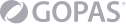Overview of JBoss® Enterprise Application Platform (JBoss
EAP)
- Learn the concepts and terminology of JBoss EAP 7.
Configure JBoss EAP in standalone mode
- Run and configure JBoss EAP in standalone mode.
Script configure and deploy applications
- Configure JBoss Enterprise Application Platform with command line
interface and deploy applications in standalone mode.
Configure JBoss EAP as a managed domain
- Run JBoss EAP as a managed domain, assign a domain controller, and
configure a host controller and domain controller.
Configure servers in a managed domain
- Manage domain server architecture and configure servers and server
groups.
Configure datasources
- Explore the datasource subsystem and configure JDBC drivers, datasources,
and an XA datasource.
Configure the logging subsystem
- Configure loggers and logging handlers.
Configure the messaging subsystem
- Explore the messaging subsystem and configure messaging resources,
journals, and other settings.
Secure JBoss EAP
- Configure a database security realm, an LDAP security realm, and password
vault.
Configure the Java virtual machine
- Configure the JVM in standalone mode and in a managed domain.
Configure the web subsystem
- Explore and configure the features of the web subsystem.
Deploy clustered applications
- Explore clustered applications, configure subsystems that support
clustered applications and configure load balancing, and deploy HA Singleton
applications.
Configure the batch subsystem
- Explore and configure batch jobs and batch subsystem.
Discover new features in JBoss EAP 7
- Explore the new features in JBoss EAP 7.
Comprehensive review of Red Hat JBoss Application Administration
I
- Review the key tasks in JBoss Application Administration
I.