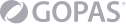Introduction
• Review the architecture
principles
• Explore what a successful
architecture looks like
• Review Veeam’s architecture
methodology
Discovery
• Analyze the existing
environment
• Uncover relevant infrastructure
metrics
• Uncover assumptions and
risks
• Identify complexity in the
environment
Conceptual design
• Review scenario and data from
discovery phase
• Identify logical groups of
objects that will share resources based on requirements
• Create a set of detailed tables
of business and technical requirements, constraints, assumptions and
risks
• Review infrastructure data with
each product component in mind
• Create high level design and
data flow
Logical design
• Match critical components and
features of VBR with requirements
• Create logical
groupings
• Determine location of
components and relationship to logical grouping
• Aggregate totals of component
resources needed per logical grouping
• Calculate component (storage,
CPU, memory) quantity sizing
Physical/tangible
design
• Convert the logical design into
a physical design
• Physical hardware
sizing
• Create a list of physical Veeam
backup components
Implementation and
Governance
• Review physical design and
implantation plan
• Review Veeam deployment
hardening
• Describe the architect’s
obligations to the implementation team
• Provide guidance on
implementation specifics that relate to the design
Validation and
Iteration
• Provide framework for how to
test the design
• Further develop the design
according to a modification scenario